AN/BI 588: Insurmountable Student Coding Problems
Christopher A Schmitt
October 23, 2020
Policies

We won’t have time to work together on every problem that crops up in class, but we can help each other out! If you ever run into a road block in a Module or Challenge take these steps:
The first thing you should do is check your syntax or spelling (this is usually the problem if you’re a beginner).
The next step is to consult the textbooks! Nine times out of ten they’ve got the solution, or can help you get to it.
The next step is to google the problem. I suggest starting by throwing quotation marks around the error message, pasting it into your search engine of choice with the name of the package, and searching that way.
The next step is to consult your fellow students! We have varying levels of expertise in this course, which can lead to differing methods of our working together. With Peer Commentary, we’re more or less relying on a Ping-Pong paired programming technique (although there are many other options for how we interact with each other to code)
If, after a few unproductive hours, you and your Peer Commentary team feel like tearing your hair out, then create an R Markdown file and completely describe the problem, complete with reproducible R code blocks, knitting it together as an html file, and uploade it to the AN588_InsurmountableProblems repository on my GitHub account, fuzzatelin. See the instructions below for more details.
But always remember your most effective and important resource:
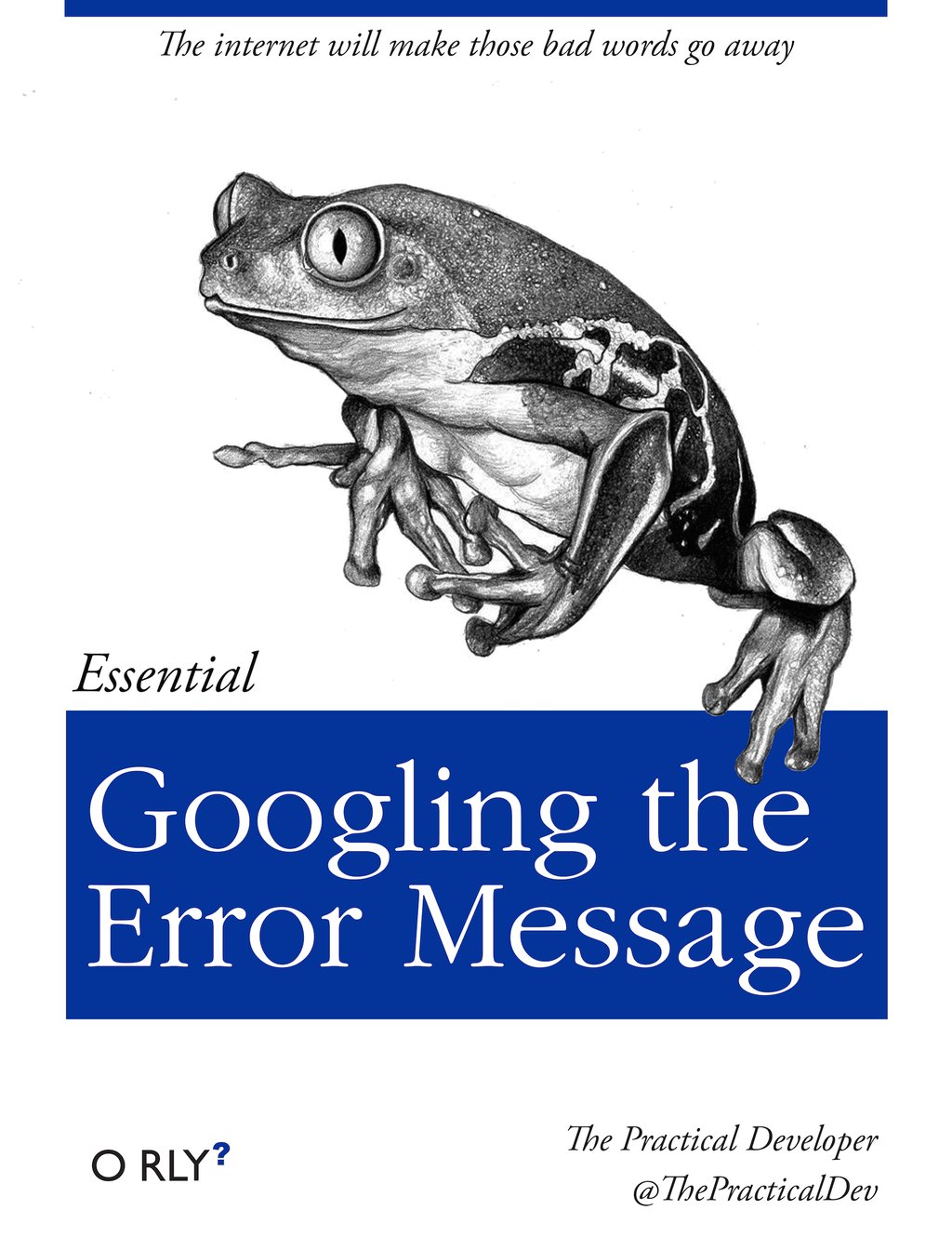
So you want to contribute to the AN588_InsurmountableProblems repository? OK, here we go…
I will add you as a collaborator to the AN588_InsurmountableProblems repository.
That actually should be sufficient. You’ll receive an email from me inviting you to collaborate. Accept it, and you should be able to work with the repository as you like.
IF that doesn’t work, you’ll have to do the following steps:
- Go to the repository on GitHub, you’ll find it here (make sure you’re signed in to your account!).
- Click the “Fork” button at the top right.
- You should now have your own copy of that repository in your own GitHub account.
- Open a terminal/shell.
- Type:
git clone git@github.com:username/AN588_InsurmountableProblems(In this case, the ‘username’ is your GitHub username) * You’ll now have a local copy of your version of that repository. * Change into that project directory (AN588_InsurmountableProblems):
cd AN588_InsurmountableProblems- Add a connection to the original owner’s (my) repository:
git remote add fuzzyatelin git://github.com/fuzzyatelin/AN588_InsurmountableProblems- Note the distinction between
git@github.com:in the first case andgit://github.com/in the second case. I’m not sure why these need to be the way they are, but that’s what works for me. - Also note the first myfriend does not need to be the same as the username of myfriend. You could very well choose:
git remote add REPO_nickname git://github.com/fuzzyatelin/AN588_InsurmountableProblems- To check this remote add set up:
git remote -v- Make changes to files
git addandgit committhose changes git push them back to GitHub. These will go to your version of the repository.
##Handling pull requests Say I’ve made some changes to your code. When I do, you’ll get an email about it at the email address to which your GitHub account is registered. Using the GitHub website
- Go to your version of the repository.
- Click on “Pull Requests” at the top.
- Click on the particular request.
- You’ll see their comments on the pull request, and can click to see the exact changes.
- If you want them to make further changes before you merge the changes into your repository, add a comment.
- If you hate the whole idea, just click the “Close” button.
- If you want to merge the changes into your repository, click the “Merge pull request” button.
- Your repository will now be fixed, but you’ll want to get them into your local repository, too, so either pull the changes from GitHub using whatever means you use to interface with your desktop files (RStudio or GitHub Desktop)